Tags not Folders - LinkedIn Saved Profiles
I'm a big fan of LinkedIn and think that there's incredible value in the site. And I'm happy that they now have the concept of Saved Profiles and that they provide the ability to organize your saved profiles. When you add this to some of the other CRM type capabilities they are adding, it begins to make LinkedIn even more powerful.
But I'm a bit surprised that they decided to use a folder metaphor as opposed to tags. Yes, there are a large number of people who really don't quite get tags, but you can always show them a folder view on top of tags. This is how Google does things. Allow tagging and treat tags a bit like folders in the interface. Here's the Google Reader "folders" but really they are tags as you can assign them to many different folders.
Well I should be a little more exact. What's the difference between tags and folders? Both are really attributes of an object. The object is associated with a folder or with tags.
- Folders – generally pure hierarchy and well defined set of folders. Folders themselves can be placed inside other folders.
- Tags – arbitrary strings associated with an object. By convention, tags can be used to look like folders in that all things tagged with the same value can be shown under that "folder". And by convention you can make them hierarchical, but most often you don't.
With something as messy as people, I'm really surprised that LinkedIn would have gone with a Folder system – and only provided a limited number of folders. Yikes. There must have been some heated discussions around the design of this feature.
Just like building anything as installed software is questioned today, designing anything based on folders should be questioned.
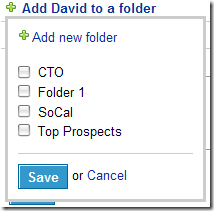

6 comments:
Hi Tony,
I'm also a massive fan of tags as an organisational concept but I can see why LinkedIn went with folders.
We recently carried out some extensive user testing with our core users, first line and middle managers, and found that hardly any of them were comfortable with search, and none of them were familar with the term 'tags' or any variants.
As much as I prefer the flexibility to be had from a tag based system, it seems that most people still prefer hierarchy. Perhaps this is a Windows hangover that will only go away with time as the web overtakes the OS?
Owen - thanks for the comment and good point. However, can't you make Tags seem like folders? That's pretty much what Google Reader does.
You've touched on an area that I have strong opinions on -- but I realize my needs for organizing information are a bit unusual.
I'll admit it right here -- I collect Web bookmarks. Some people collect stamps, coins, figurines, and the like. But, I collect bookmarks. Thousands of bookmarks. And, the only was I can quickly find exactly what's needed is with nested folders. Not just folders, but nested folders.
I get questions about everything from "advertising" to "yacc" -- and my bookmark collection is where I find those answers almost instantly.
But, I recognize that nested folders isn't everyone's cup of tea. I've finally gotten used to tags in Google Reader -- but it took a while to accept that something could be in two of its folders.
Cliff - like you I'm a bit of a collector. However, I long ago gave up on trying to use folders for anything but my most immediate bookmarks. Instead tags and searching are what I use for those. It's just too messy for me otherwise.
However, studies show that effectiveness of different PKM approaches are highly personal. I.e., different strokes for different folks. But I'm still thinking that folders are incredibly limited for what LinkedIn's saving of profiles should grow into.
My problem with most tag-based systems is that I can't do an "AND" -- like searching for "SEO" AND "vendor", or a search like "ad-server" AND "vendor".
However, I think I need to spend more time on delicious.com to see how to make tags there work for me better.
Thanks for the nudge.
Cliff - AND (as in Boolean AND) is not hard in many tagging systems. OR is often the harder one. Give me all that are in this list or that list.
AND is supported in delicious.
OR is not.
I'm curious how AND and OR relate to folders?
Post a Comment